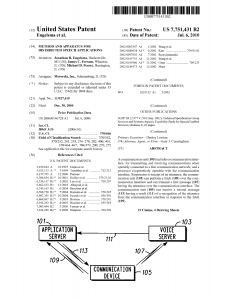US 7,751,431
Posted on | September 2, 2010 | 1 Comment
There is one type of junk mail I don’t mind seeing in my postal inbox. Whenever the US Patent Office grants a patent, all kinds of opportunists from the awards, personalization, and engraving industry spam the inventors with offers of beautiful plaques engraved with the patent’s front page.
I was happy to experience this junk mail avalanche once again this past summer when US 7,751,431 was granted. This patent covered work I did with my Motorola colleagues Jim Ferrans and Mike Pearce back in 2004. Back then we were studying distributed multimodal architectures. More specifically, we were looking for ways to integrate a speech recognition modality into applications running on mobile handsets, where the speech recognition was resident in the network. This is one of several approaches we came up with.
On a related topic, not so long ago Jim Ferrans and I published a book chapter in which we survey a wide variety of issues and findings that resulted from our foray into mobile application architectures with network-based speech recognition modalities. The book itself is rather pricey, but happily you can download a copy of our chapter for free from Motorola’s technical publications site.
Google IO 2010 – Trip Report
Posted on | June 3, 2010 | No Comments
Last month I attended the Google IO 2010 Conference in San Francisco along with my colleague Dr. Hans Dulimarta. The conference is Google’s annual developer’s conference where the company announces their new product initiatives and also offer in-depth sessions on various Google technology platforms. The event attracted a sell-out audience of over 5,000 technologists from all over the world, and was indeed well worth attending. Among the key new announcements Google made was the next version of the Android mobile platform (version 2.2, dubbed “Froyo”) which should start showing up on devices near you this summer. The company also handed out some rather nifty free gear to attendees. Weeks before the event attendees were sent a free Android handset (either a Motorola Droid or the Google Nexus One, depending on your country of origin) with a free 30 day service plan. At the event itself, Google handed out free HTC EVO 4G handsets with a free 30 day service plan to every attendee!
The two areas of primary interest to me relating to my courses and mobile lab at GVSU are Google’s offerings in cloud computing and mobile technology. We use both the Google App Engine platform and Android mobile platform in a variety of CS courses and research projects.
I attended in-depth technical sessions on App Engine. Many of the new improvements to the platform and knowledge I acquired in the sessions pertain to performance optimizations. Two particular topics I learned about and plan to integrate into my future distributed computing lab assignments are Memcache (high performance distributed memory object caching system) and asynchronous URL fetching. Both of these are useful techniques for improving efficiency of applications deployed in the Google Cloud on App Engine. One of the students in our lab has already incorporated these techniques into one of our App Engine projects since we learned of them at Google IO.
I also attended a number of sessions on the Android platform. The new 2.2 release of Android contains a whole host of new interesting features. From an end user perspective, features such as support for native tethering should be very interesting (assuming the operators don’t cripple or charge for it…), and the performance improvements yielded by the new JIT compiler should also bring some welcome improvements. And of course if Flash is something you can’t live without, you’ll like 2.2 as well! From a developer’s perspective, we’re excited about the new Android Cloud to Device Messaging API which allows applications running in the cloud to push messages to Android mobiles. These messages are “abstract” notifications and can be responded to programmatically by applications running on the mobile phone. This sort of functionality will make it possible to tightly integrate off-device interactions with code running on the device. For example, consider a desktop web browsing experience where a user encounters an address. One could click on an address displayed on a web page, drag it over to a mobile phone icon, and the map pops automatically on the user’s mobile device.
I also attended an interesting session where Android user interface “best practice” patterns were presented by Googlers. The presentation used the recently released Android Twitter client as a case study to present how Android user interfaces can and should be implemented to provide highly usable interfaces. UI is an area where I believe the Apple iPhone continues to hold a fairly significant advantage over Android, from both a developer and end user perspective. Nevertheless, I did leave the conference with the impressions that Google knows this very well, and is working hard to make sure the Android UI moving forward is compelling alternative.
Although Google offers a significantly discounted registration rate for faculty, I was rather disappointed to discover there did not seem to be much of a presence with regard to attendees from academia. I think this is unfortunate, given the pervasiveness of Google technologies within CS curriculum these days, as well as in the general university environment (gmail, Google docs, etc). Perhaps Google should allocate more of the special rate admission seats for academics? After all, we do have a significant amount of influence on the next generation of developers… 🙂 That said, I did very much enjoy meeting up with a lot of Motorola friends, and folks from other companies that I’ve crossed paths with prior to becoming an academic.
All in all, Google IO was a very informative conference – a literal “drinking from the fire hydrant” experience. It also wins the prize in terms of generous free gear handouts! I’m looking forward to attending next year. If you didn’t make it to the conference yourself, beginning this week, Google is publishing the Google IO presentations on YouTube freely accessible to all. Enjoy.
Prezi, zooming user interfaces, and PowerPoint relief
Posted on | March 18, 2010 | 4 Comments
Not so long ago one of my students (John Spencer) introduced me to Jef Raskin’s book “The Humane Interface“. While I have yet to read the book cover to cover, it’s got some interesting ideas in it including the notion of a “zooming user interface” or “ZUI”. Independent of John’s suggestion, another friend of mine (Zach Moazeni) visited our lab recently and gave a talk on Ruby on Rails. Zach gave his talk using prezi.com – a zooming presentation editor which really piqued my curiosity.
During our recent Spring Break (when my students were all basking in the sun down south) I started playing around with Prezi (they do make if free for educational purposes) and so far I like what I’ve seen. I’m teaching Android in one of my courses, so I started using Prezi for some of my lecture materials. Here’s a sample (click on the fullscreen option for best effect):
There are a couple of things I like about Prezi. First is its ability to focus and shift attention on presentation content in a natural flowing manner. Second, it’s sort of a hybrid between a PowerPoint presentation and a screencast. Its more dynamic than the former and more “macro” than a screencast. For example, when I browse the prezi gallery on prezi.com, I find I get more out of these presentations than a standard PowerPoint presentation (because of the ability to focus and shift attention) but find them not nearly as time consuming and tedious as watching a detailed screencast. Finally, the prezi editor is fairly simple to learn and work with, though I’m sure my initial output probably could use some serious refinement!
Prezi is based on Flash so it will work on any PC, Linux or Mac (but not on your iPhone or iPad!!). You can serve up your Prezi presentation online or you can download a read-only copy to distribute yourself. There is also an offline editor, though I prefer the online editor since I can then get at my presentations from any machine.
There are also some features I’d like to see in a future version. For example, when I’m establishing a path through multiple objects within a frame I’d like to be able to “group” that path as a sub path and refer to it at a macro level. As it stands you really can’t create a path until all the information is out on the table. The equivalent of a “snap to” wouldn’t be bad either when creating content.
I’ve posted my Android Prezis on my Screencast and Prezi Tutorials page. I’ll be adding more in the coming weeks. While you’re at it, give prezi.com a test drive yourself. I think you (and your audiences) will find it a welcome breath of fresh air after decades of PowerPoint and similar presentation tools.
5 Interesting Features for Retail/Hospitality Mobile Apps
Posted on | December 14, 2009 | 3 Comments
Drill down to a product page on Walmart's iPhone app and they make it easy to consult your friends advice via Facebook.
Every mobile application targeting a retail or hospitality use case seems to have the obvious features: finding business locations, contact information, product/offering information, and in some cases user reviews/ratings of what’s being offered. These apps amount in many ways to a repackaging of the merchant’s existing website as a native application for the iPhone or Android mobile device. At the same time, there are also a number of interesting features that go beyond this basic “we gotta have an iPhone App too” mentality, and are beginning to utilize the mobile platform in new and interesting ways. In what follows we highlight five such features that we’ve spotted recently in one or more free applications in the retail/hospitality space.
1. Integrate the experience with the customer’s social graph. You would think this would be obvious these days, given the rate at which major brands are staking out their outposts on the latest social media frontiers. Yet, very few apps in this category integrate with the customer’s existing social media channels. GAP and Walmart are two notable exceptions to this. Once you’ve drilled down to a product detail page, Walmart’s iPhone app (dedicated to their consumer electronic offerings only) suggests you ask your friends on facebook (or via email) for advice.
GAP's StyleMixer App let's you beam a potential new outfit up on your FB wall to get reactions.
The GAP’s StyleMixer iPhone app goes a step futher in that you can dynamically configure an outfit (see next point) and then share it via GAP’s homegrown social community, Facebook, and/or email addresses.
2. Assist in non-trivial product configuration/selection. Ever try to order pizza over the phone with a room full or car full of hungry adolescents all telling you their topping preferences at the same time? Not to worry, Pizza Hut’s iPhone application is a well-executed example of using the mobile platform to quickly whip together a precise order with a lot of non-trivial detail. There are other good examples of this same concept being used in retail to assist customers in product selection. Both Target’s and BestBuy’s iPhone applications provide novel gift selection wizards that let you quickly select an appropriate gift for that hard to please mother-in-law. As we already mentioned above, GAP’s StyleMixer iPhone app let’s you assemble a new outfit, complete with accessories, and then share it with your friends via Facebook Connect.
Configuring and ordering your pizza is a snap using Pizza Hut's iPhone App.
3. In store positioning. This feature is not exactly widespread at least at the moment, due to the non-trivial nature of doing precise positioning indoors. However, there are low tech ways that can be used to make the shopper’s life a lot easier. Though not particularly well executed (latest update seems to have broken the app, at least on my phone) the “Point Inside” iPhone app is a good example of this approach. The application provides floorplans of most of the larger malls within the USA.
Find your way around the mall with the Point Inside iPhone application.
Users can specify where they want to go (by selecting the destination store from a list). A Pin is then overlaid on the mall floor plans to help you gather your bearings and proceed to the store of interest. The functionality actually goes well beyond the “you are here” directories physically situated throughout the mall in that in addition to finding stores and their contact info, it helps you remember where you parked your car, and/or quickly find that much needed restroom or ATM. There are however, lots of ways to improve this particular app and make it truly useful for those of us who habitually lose our way in the shopping mall.
4. Product interest/intent signaling. Making it dead simple for a user to quickly pull up information on a specific product/offer via a mobile phone is advantageous for the merchant as well as the customer. One of the advantages online retailers like Amazon have is that they have a lot of information about the individual end user. This information is at a very fine resolution and includes what products you’ve looked up, how long you spent staring at the product information between clicks, etc. Traditional bricks and mortar retailers have little more than a list of past purchases to work with. Using the mobile device as a sort of in-store concierge should provide better customer services (e.g. no need to find the guy with a blue shirt in Best Buy – just look up the reviews on your phone) and also help gather a lot of useful customer information beyond the end purchase decision.
The first generation of mobile applications supporting this sort of functionality have taken the obvious route – use the phone’s camera to get an image of the product’s UPC code and then access network services to pull down the relevant product metadata. Two good examples of this are the Shop Savvy and RedLaser applications. However, if you have any experience at all using a dedicated barcode scanning device you’ll find that imaging barcodes with a mobile phone is tedious and sometimes not possible in low light situation or when product packaging is such that there is glare on the UPC or its all crinkled up. These apps have a backup plan of course, in that if all else fails you can type in the UPC code.
You'll need a steady hand, good lighting, and a phone with macro lens to get a good barcode scan with ShopSavvy.
What is shaping up to be an even more interesting approach than scanning barcodes, is that taken by Amazon in the “Amazon Remembers” feature in their iPhone app. Here you simply take a picture of the product of interest and send it off to Amazon. Amazon first attempts to recognize the product automatically, and if successful a response is sent back to the phone in literally seconds. If Amazon’s automatic image processing doesn’t yield a it, hit gets outsourced to real human beings via Amazon’s Mechanical Turk and you’ll get product info in short order.
A more recent attempt at this approach is Google Goggles. Goggles is intended to be a general “search by image” application and supports much more than product lookup. Though somewhat limited in its current incarnation, it gives you a good glimpse of the future, where you really don’t need a barcode – just point your phone at any object (people included?) and bingo you have everything you want to know about it.
5. Information aggregation. One very common theme is that a lot of applications in this space are not provided by the brand or merchants themselves, but by a third party that is aggregating data from a number of sources. The net effect is that the prospective customer is essentially armed with a real-time consumer guide in their pocket at all times. If a merchant doesn’t give the customer the best deal possible, the app will tell them where they can get it, just down the road at a nearby competitor’s establishment or online. Good examples of these sorts of apps are Shop Savvy (for retail) and UrbanSpoon and Yelp (for hospitality). If these
"Amazon Remembers" utilizes a combination of automagic and human powered search to match a product to a user generated image.
sorts of apps aren’t already getting the retailers attention they soon will be as more and more people begin to upgrade to application capable mobile phones. A good strategy for a retailer (beyond offering the lowest price and being as geographically ubiquitous as possible) is perhaps to offer a branded mobile experience of its own that provides a better experience than the third party aggregate apps, and possibly integrates more tightly with in-store experiences (indoor positioning, situated displays, POS, etc).
These are the best exemplars of these retail/hospitatlity mobile features that we’re aware of at the moment. If you are aware of better examples, please do let us know. We’re also interested in hearing from you if you can point us to mobile apps in the retail/hospitality space that incorporate features beyond the obvious, and which do not fit in one of the feature descriptions that in our list above.
Can't decide between the multiplicity of Thai choices in Allendale, MI? Give UrbanSpoon a shake and it will make the choice for you. 😉
GVSU’s fabulous skyline is getting even better!
Posted on | November 13, 2009 | 1 Comment
When I recently returned to my roots here at GVSU, I not only had to an assimilate an amazingly altered campus from what I left behind back in 1988, but I also had to get accustomed to the fact that GVSU now sprawls across the entire W. Michigan area. In addition to the main Allendale campus there is the gorgeous Pew Campus in downtown Grand Rapids, and a second downtown campus on “medical hill”, as well as campuses in Holland, and Muskegon.
Here on the main GVSU campus a project is underway to build a new library facility. This week a fly through of the new facility was published on YouTube. It is going to be a remarkable facility indeed! I was very pleased to see that among with all of the new ultra modern library technologies (including an Apple-like “Genius Bar”), the new library will still have a “Collections Wing” with a “Browsable Books” area where its patrons can wander among shelves of very real physical books and browse for good reads. Being the gadget geek I am, you all might be surprised to learn I don’t yet own a Kindle or equivalent dedicated reader device. I don’t know exactly what it is, but for me there is nothing digital that replaces the authentic experience of reading with a real dog eared tome in hand. Don’t get me wrong, I love Google books, and a Kindle is probably a much more practical form factor if you need to lug the equivalent of a box of books with you on a trip somewhere. However, to truly experience a good read, I still prefer the old fashioned media.
I’ve embedded the youtube video above. You can read more about the new Mary Idema Pew Library Learning and Information Commons here.
« go back — keep looking »